Co-PI Registration
Step 1. Visit "www.serbonline.in" . You can see a "LOGIN" button on the top right corner as shown in figure 1.1 . Click on the Login button.
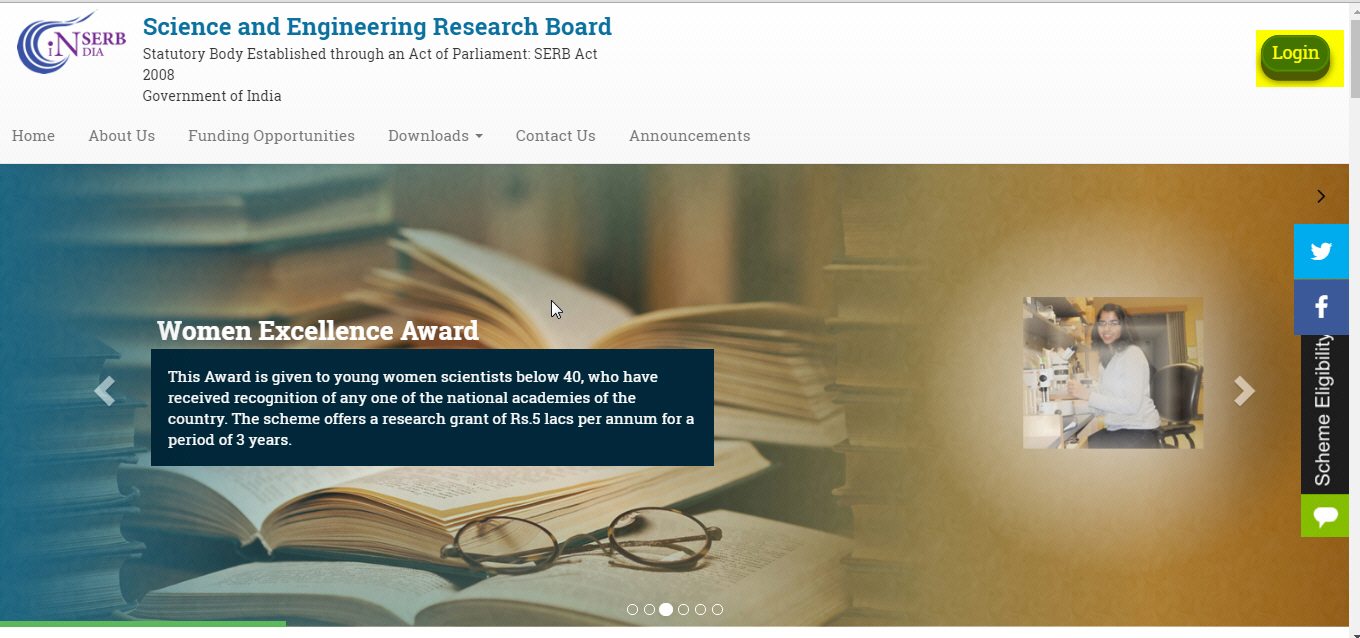
Figure 1.1
Step 2. After you click on
it, pop-up window will appear. If you are not a registered user,
then click on "NEW USER"
as shown n figure 1.2.
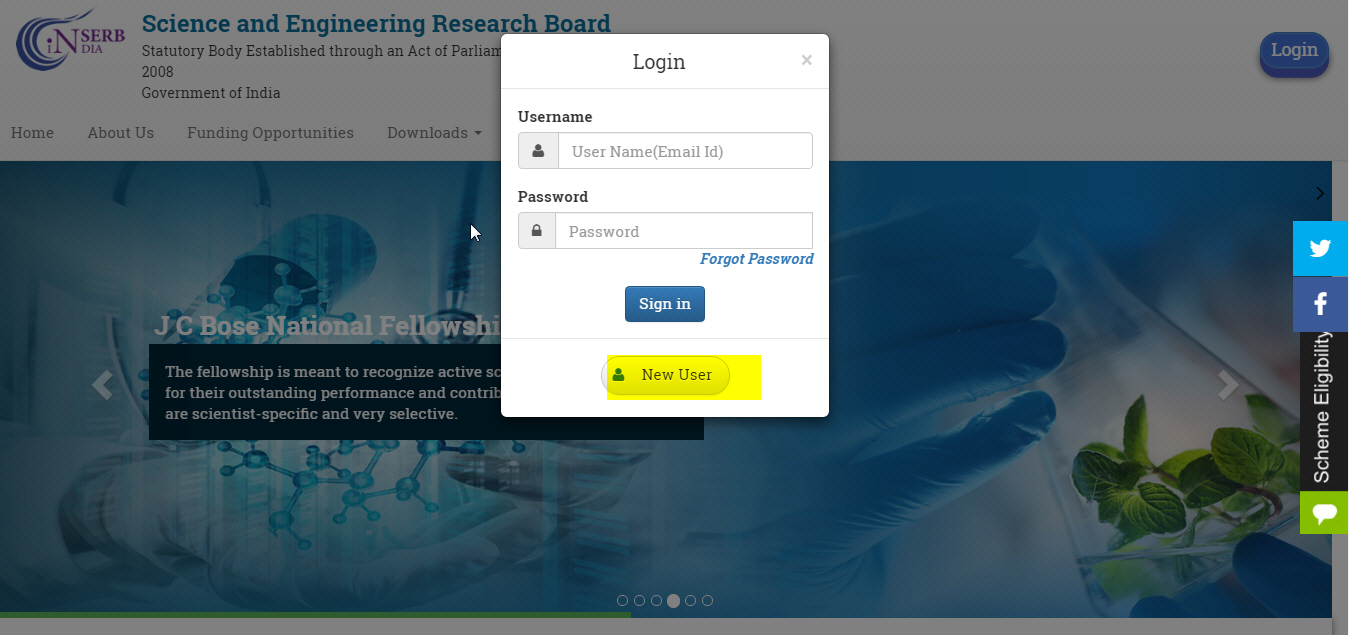
Figure 1.2
Step 3. A new window will appear. To register as PI , click
on the "Co-PI
Registration Button" as shown
in Figure 1.3
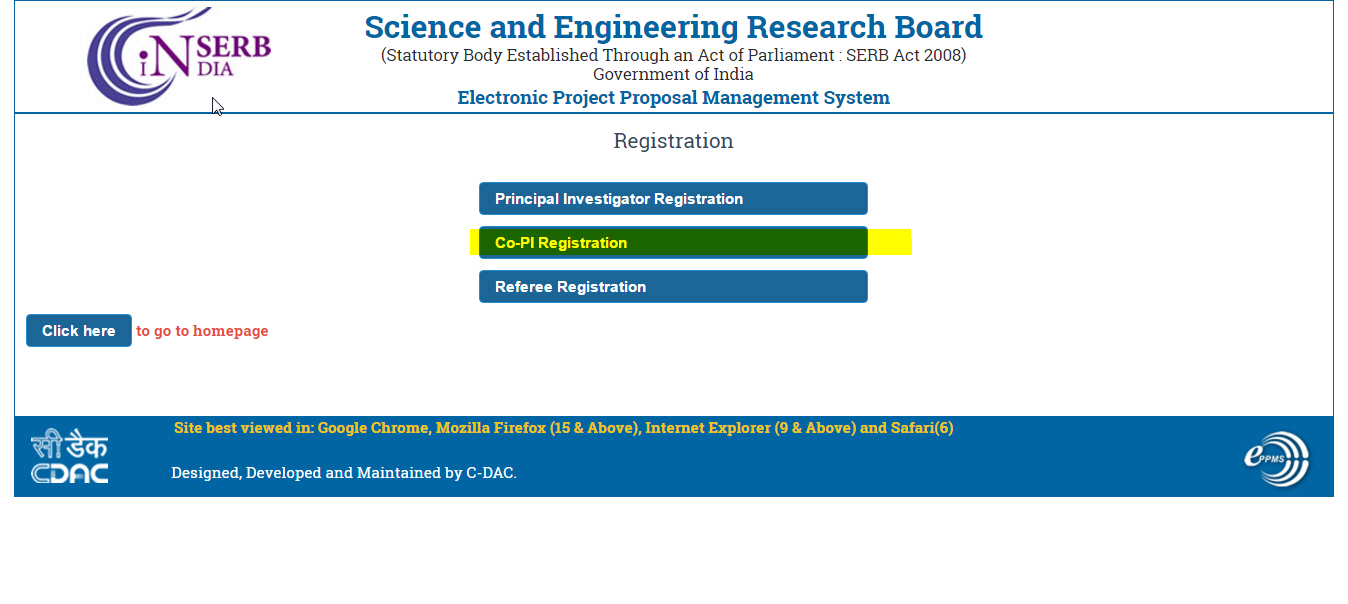
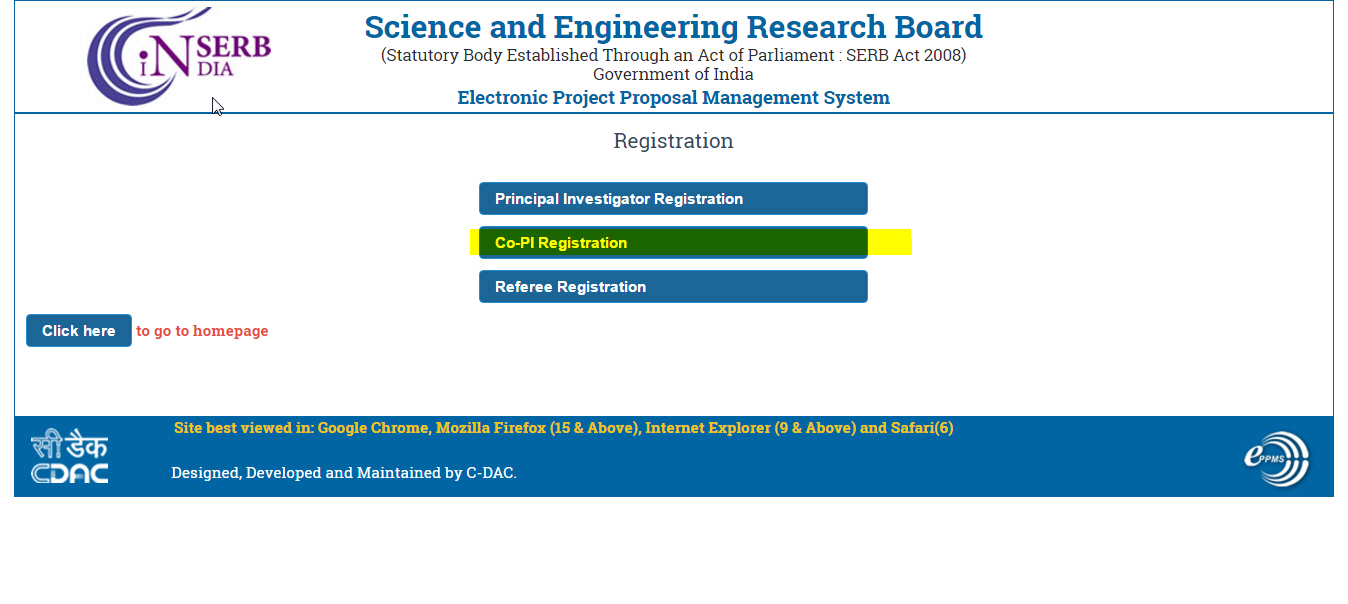
Figure 1.3
Step
4
A registration form will open up as shown in figure 1.4 , kindly fill
all the required details keenly in the form.

Figure 1.4

Figure 1.4
Step 5. After filling all
the details, click on the "Submit" button which is
in the end of the form as shown in figure 1.5.
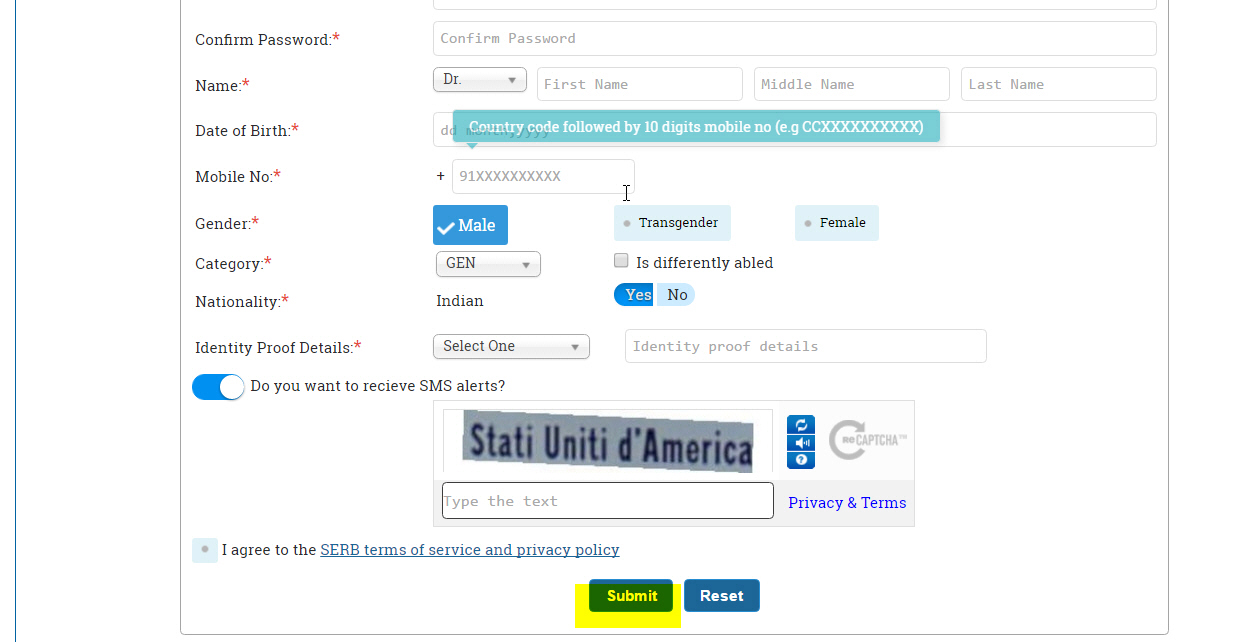
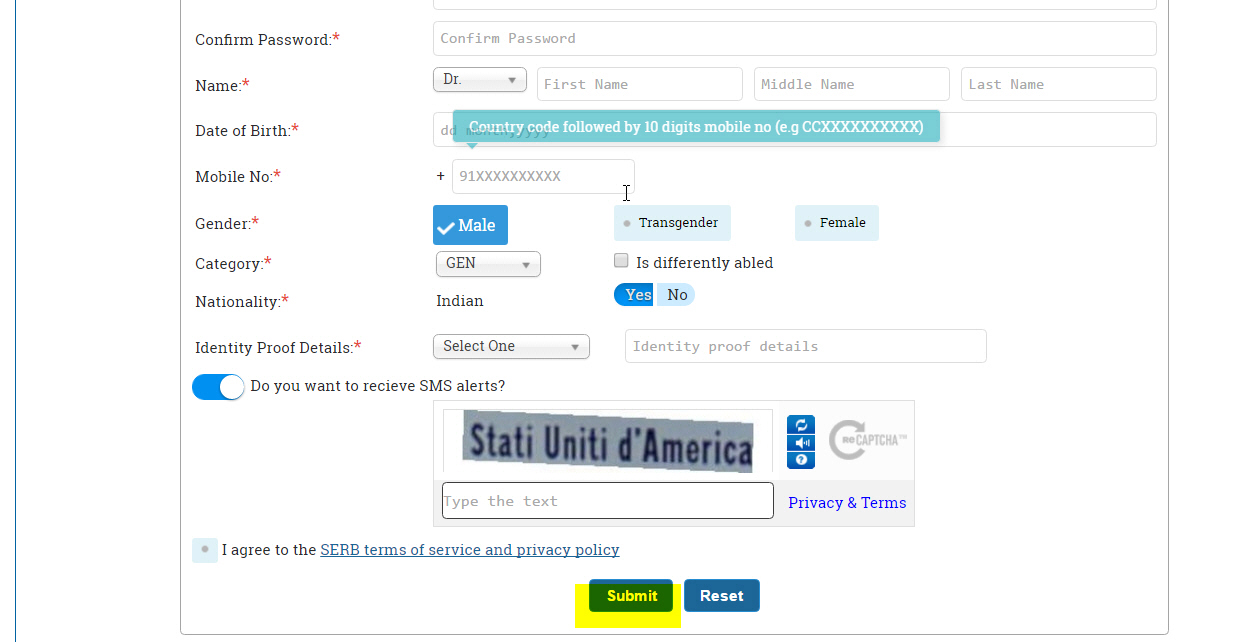
Figure 1.5
STEP 6: After successful submission, a "Verification mail" will be sent to the given Mail Id of the user.
NOTE: User need to click on that link for completing the registration process.

