 |
PI Guidelines |
This option is to submit the endorsement and ethical clearance documents once your project is approved. On selecting the option named Submit Document the page will appear as shown in Figure 5.4.
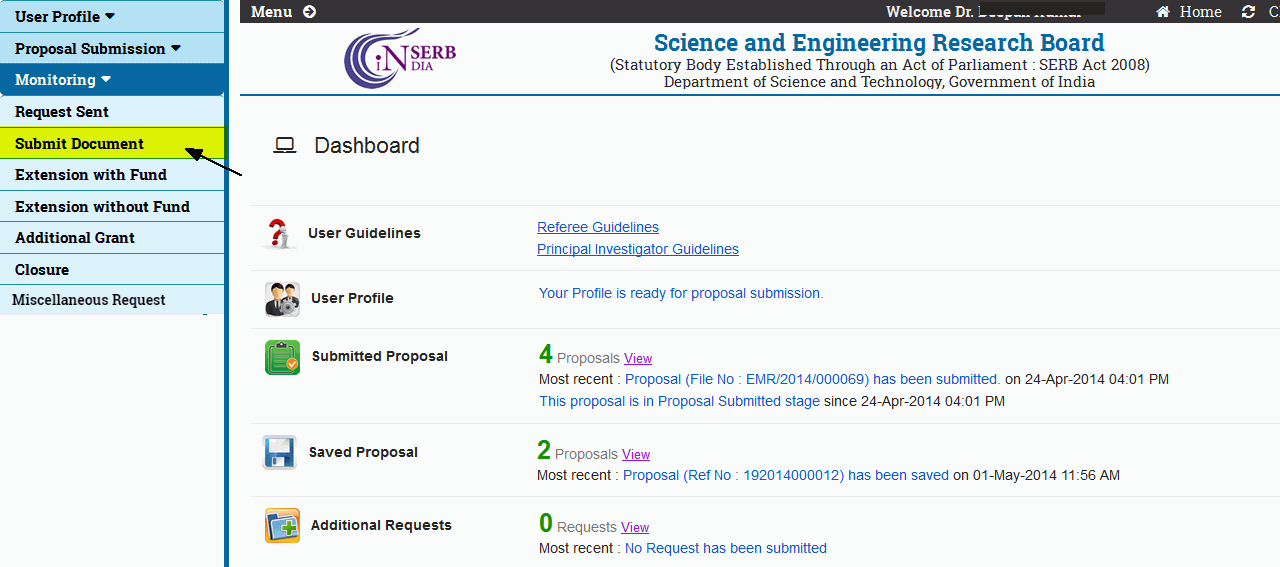
Figure 5.4
After selecting Submit Document, the Upload Document form will open as shown in Figure 5.5.
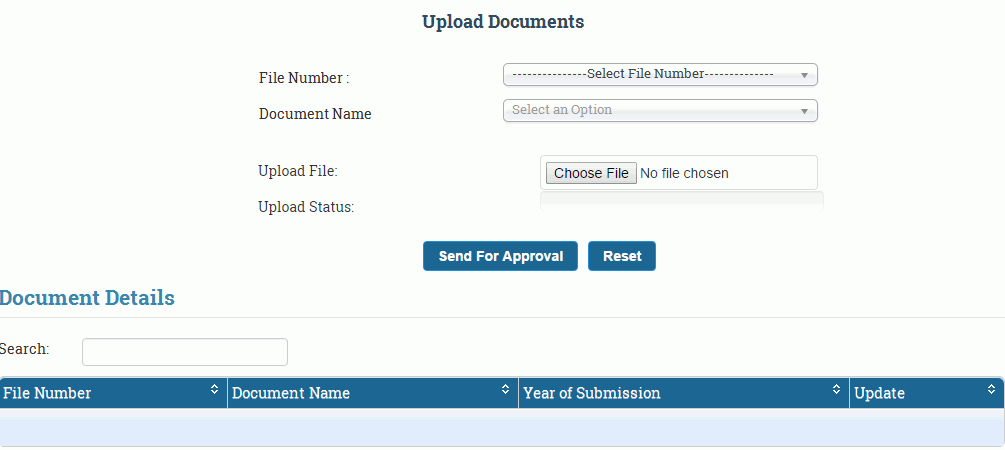
Figure 5.5
Select your proposal in the File Number field and then select the document type ( Ethical Clearance or Endorsement Certificate ) you want to upload.
Upload the Document in the PDF Format only as shown in Figure 5.6 and click on the Send For Approval button (highlighted).
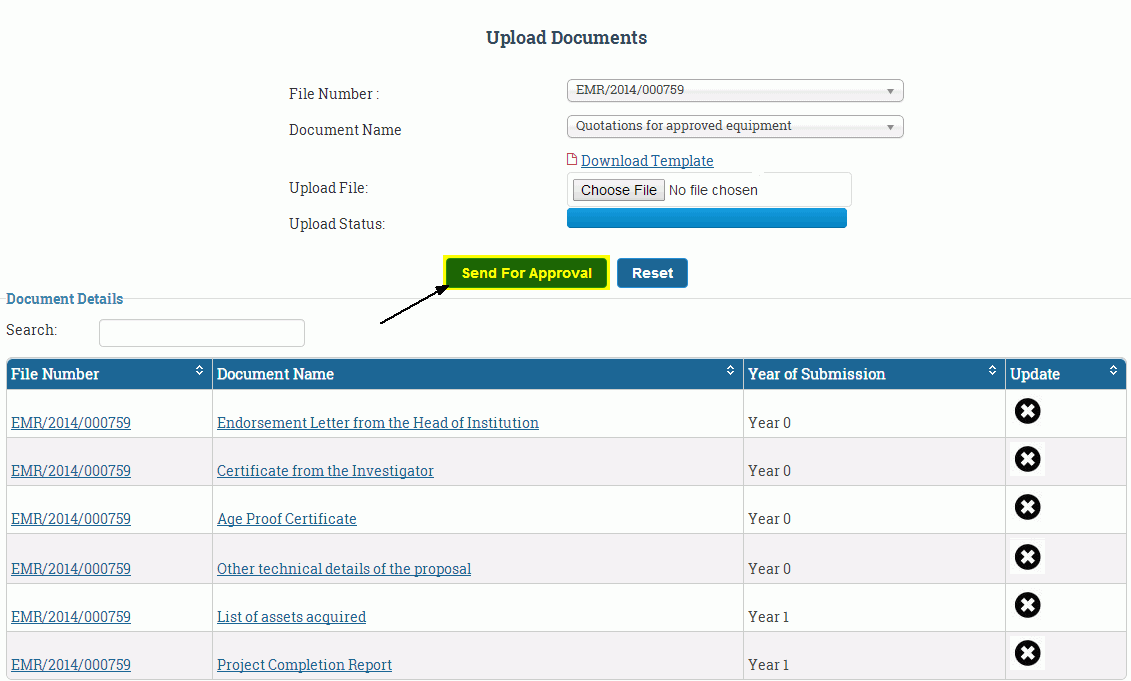
Figure 5.6
After saving the data, the page will appear as shown in Figure 5.7.
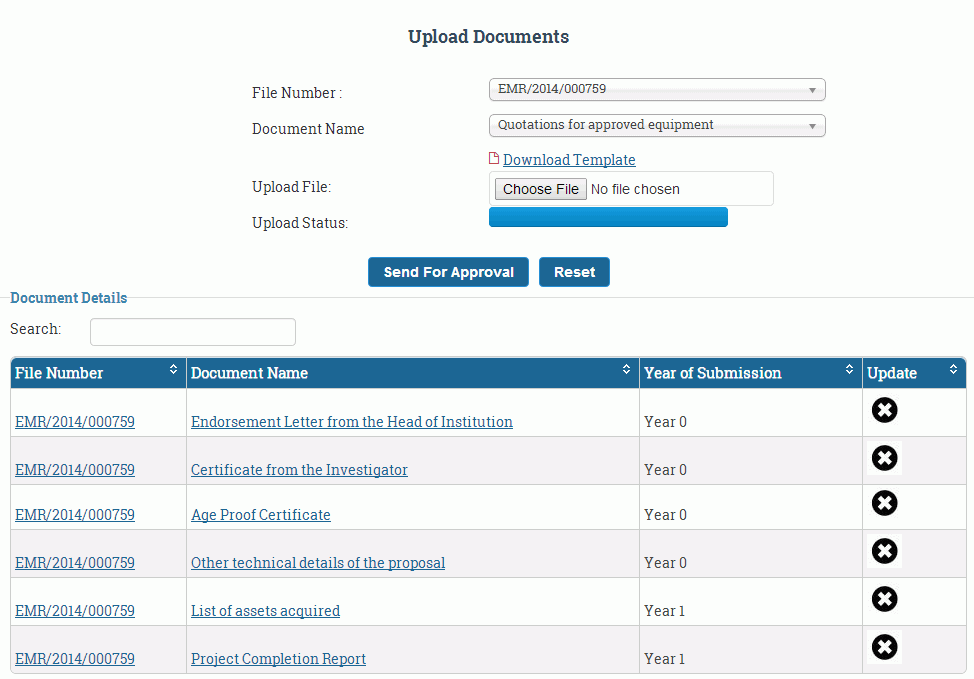
Figure 5.7